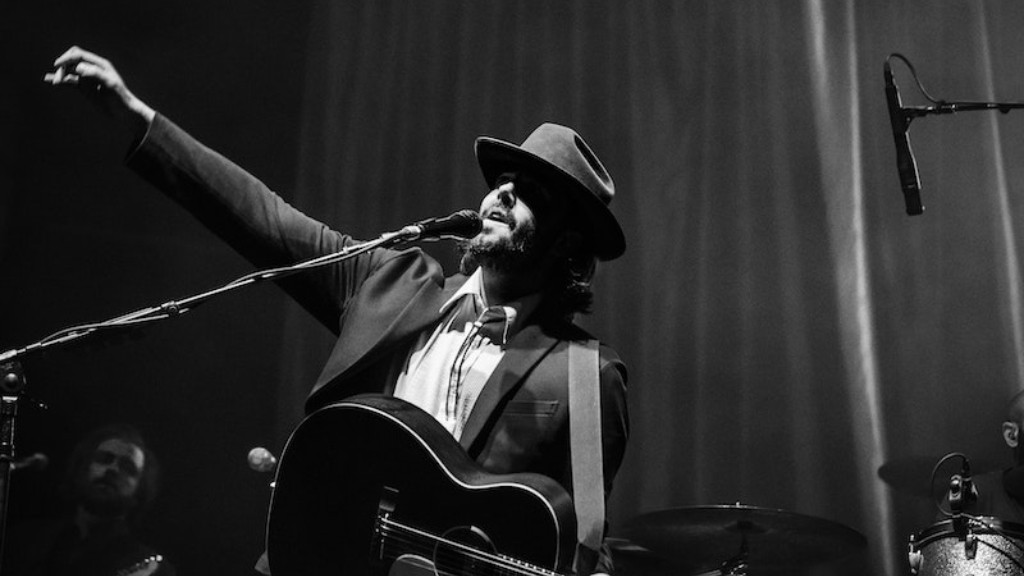How To Draw A Easy Palm Tree
Drawing a palm tree can be a tricky endeavor—particularly if you don’t know where to start. It can be difficult to know what goes where, and how everything should look in the end. But fear not! We have just the thing to make it easy for you: a step-by-step guide that will have you drawing your very own palm tree in no time!
First, let’s prep your workstation. Get out your art supplies and sketching paper, and make sure you have plenty of room to work. Have a few different drawing pencils; thick and thin ones work best. If you’re feeling extra inspired, you can even pull out the pastels and watercolors. Now let’s get started.
Step 1: Draw the trunk of the tree. Get creative with it. Draw an oblong shape that’s curved at the top and bottom, or a straight, column like trunk. You can also make it a bit wavy and add a few creases on the sides to add texture.
Step 2: Sketch the leaves of the tree. Start at the top of the trunk and draw a series of curvy lines that come out from the top. Add some zig zags to make it look more tropical. Then draw little circles at the end of each line to get the shape of the palm tree leaf.
Step 3: Add details like a few coconuts or branches in between the leaves. To make it look more realistic, draw a light shade around the leaves and trunk with a darker pencil.
Step 4: Use the eraser to add final touches. Rub off any extra lines or smudges, and make sure the leaves look nice and fluffy.
Step 5: Finish with a flourish. Color the tree with pastels or change the direction of the shadows. You could even add a bright sunset in the background.
That’s it! Now you have a beautiful, hand-drawn palm tree perfect for your next artwork masterpiece. You never know—you may even need it for your next beach trip planning ☉
Sketching the Leaves for a Palm Tree
Sketching out the leaves for a palm tree can be the trickiest part of the drawing process. But don’t fret—with a few simple steps and a little patience, you can have them looking utterly amazing! Here’s what you need to do:
Step 1: Start with a solid base. Begin by sketching out the broad shape of the leaves at the top of the trunk. For example, draw a curved line that splays out from the center of the trunk and fan out, then add small angled lines to at either side to get the shape of the leaf.
Step 2: Add details. Once you have the basic shape down, it’s time to add details. Go in with a thin pencil and draw out the veins of the leaves by tracing between two or three points. Don’t be afraid to experiment and make it your own. You can always erase mistakes and start fresh.
Step 3: Add texture. Use a thicker pencil, or even a blending tool to add texture to the leaves and trunk. This will make your drawing look more realistic. Sketch in some small squiggles to the surface and draw curved lines to indicate the shape of the leaves.
Step 4: Final touches. Go in with an eraser to add extra details and make sure everything is aligned. Don’t forget to draw in the shadows for added realism.
Step 5: Color it. Now it’s time to have some fun and color in the leaves with your pastels or colored pencils. Play around with the shades and tones of the leaves and trunk, and get creative!
And that’s it for sketching out a palm tree! Drawing one of these majestic trees doesn’t have to be intimidating anymore. With this simple guide, you’ll soon be an expert at drawing palms.
Adding Colour to a Palm Tree Drawing
Adding the right colours to your palm tree drawing can make all the difference in the world. But what colours should you use? That’s the million-dollar question. Fortunately, we have the answer. Here’s what you need to do to make your palm tree drawing pop:
Step 1: Choose the right base palette. To start, pick two neutral shades (a light color and a dark color). These will form the base palette of your palm tree drawing. Don’t be afraid to get creative and choose bold colours for your background.
Step 2: Decide on the shades for the leaves and trunk. Pick out two shades of green for the leaves, and an orange-brown for the trunk. Play around with these colours until you get the right look for your drawing. Don’t forget to also choose a white for the highlights.
Step 3: Start layering. Begin by layering the lighter green on the leaves, then add the darker shade and blend. Do the same with the trunk. Choose a lighter color for the highlights, and switch to a darker shade for the shadows.
Step 4: Create depth. To add more depth and dimension to your drawing, use a blending tool to add small details like creases and dimples. Make sure to use a light touch or else you’ll risk smudging the whole thing.
Step 5: Add the finishing touches. Now it’s time to add the finishing touches. You can add a few palm fruits or coconuts to the drawing, and draw in the shadows with a soft pencil. When you’re done, you will have a stunning and vibrant palm tree drawing!
Adding Perspective to a Palm Tree Drawing
Adding the correct perspective to your palm tree drawing can make all the difference in the world. To do so, here’s what you need to do:
Step 1: Decide on the angle. First, decide what angle you want to draw your palm tree from—this will give the drawing true depth. If you want a close up or bird’s eye view, stick with a top-down angle. Or, you can opt for something more abstract and get creative with the angle.
Step 2: Sketch in the trunk and leaves. To create a sense of perspective, start by drawing the trunk shorter and the leaves longer. This will immediately give your drawing a three-dimensional effect.
Step 3: Add shadows and highlights. As you draw, make sure to sketch in shadows and highlights to create the illusion of depth and texture. Start with a shadow along the trunk and then draw around the leaves for the highlights.
Step 4: Add the background. Choose a few different colors for the background and use them to fill in the negative spaces. This will give the drawing a vibrant and dynamic feel.
Step 5: Finish it up. After you’ve added the background and colored in the leaves and trunk, it’s time to add some final touches. Choose a few small details like coconuts and leaves, and draw them in.
Now you know how to draw a stunning, three-dimensional palm tree in perspective! With these simple steps, painting a beautiful palm tree just got a lot easier.
Adding Shading to a Palm Tree Drawing
Shading is a great way to make your palm tree drawing look more realistic and professional. Here’s what you need to do:
Step 1: Apply a light shading. Start with a light shading of the trunk and leaves. You can use a pencil or a blender for this step. Make sure to pay attention to the angles of the light when applying the shading.
Step 2: Shade the middle tones. Now it’s time to fill in the mid tones on the leaves and trunk. Trace along the edges of the leaves to add texture, and draw in the dimples. For the trunk, get creative with the texture and draw small jagged lines for added dimension.
Step 3: Pull out the dark pencils. Now it’s time to use the dark pencils. Shade in the shadows and use the eraser to pull out the highlights. This will create the illusion of depth and make your drawing look even more realistic.
Step 4: Finish up. Go over your drawing with a blending tool and pull out any sharp edges. This will make everything look smoother and give your drawing a professional finish.
And that’s all there is to it! With a few simple steps and a lot of patience, you can add shading to your palm tree drawing and take it to the next level. So what are you waiting for? Get shading!